Today I want to discuss Coefficient of correlation
Go to Variable view ---> Under Name put Score ---> Take GPA as second name ---> Leave the rest fields it will be filled by default ---> Move to Data view ---> Fill the data under Scores and GPA as shown below---> Click ok.
The order of the scores really doesn't matter as long as each pair stays together.
Go to analyze---> Correlate---> Bivariate ---> Now shift the variables which you want to correlate from left window to the right window ---> Under Coefficient correlation select Pearson check box ---> Select two tailed under Test of significance and Flag significance correlation.
Analysis and interpretation
In the first square we see the correlation 1 which is a perfect correlation in the same way in the second square we can see the perfect correlation 1 between Scores and GPA.
If we see the correlation between Scores and GPA is very high ,it is almost 1.Below that we can see the significance value that is very small.It is definitely less than 0.0 or 0.01. We should know that any value below 0.05 significant. Never think the correlation and the significant values are the same, they are not.
Hope it was useful .
Ramesh




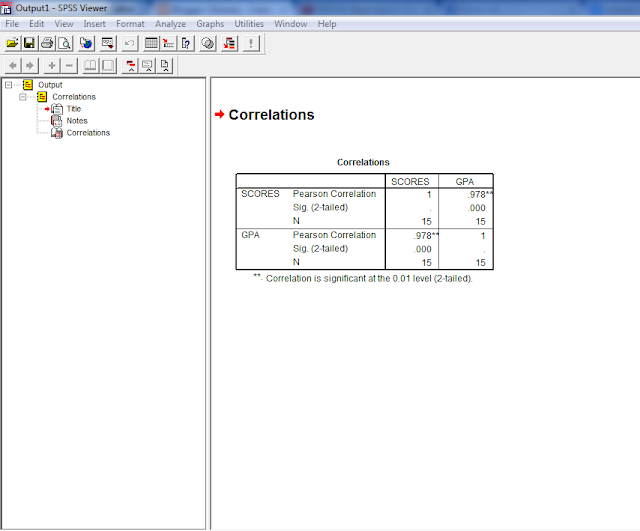
No comments:
Post a Comment