Finding out Standard Deviation and Variance
Go to Variable view ---> In the name column enter Score ---> Keep rest options filled automatically---> Come to data view ---> fill in the scores for 15 students according to the requirements
Go to Analyze ---> Descriptive statistics ---> Descriptives ---> Move the variable from left box to the right box ---> Go to options and then deselect mean as we don't require it ---> Then under dispersion select minimum and maximum ---> Select range and variance ---> Select Standard Deviation ---> Continue ---> ok
You can find Standard deviation and Variation through frequencies also...
Go to analyze ---> Descriptive Statistics ---> Frequencies ---> Move the variable from left to right box ---> Statistics ---> Deeselect Select Frequency table check box--->Select Standard Deviation ,Range,Mininmum and Maximum and Variance ---> continue and Ok
Next post will show Annova .
Ramesh


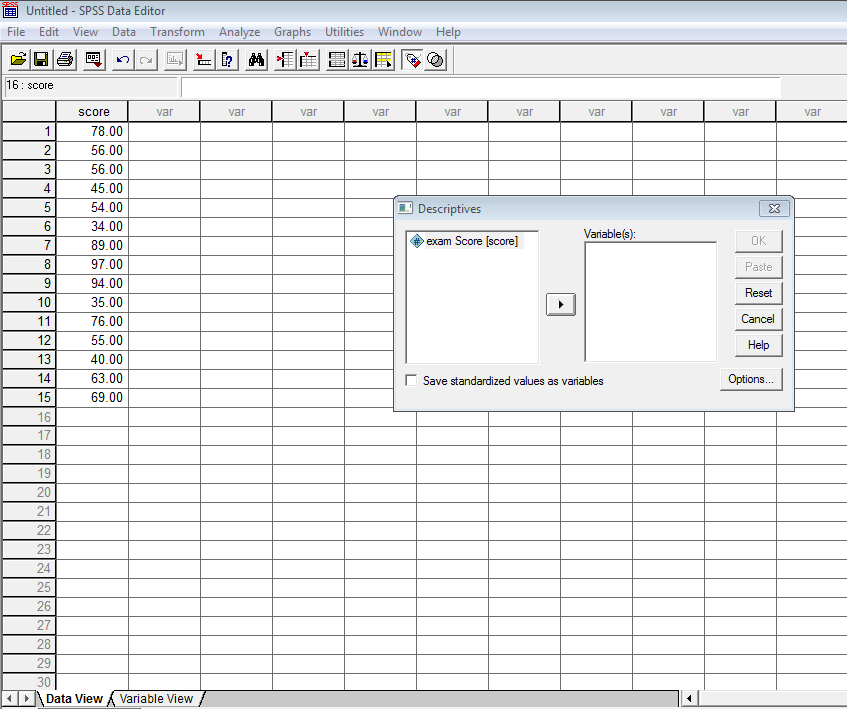
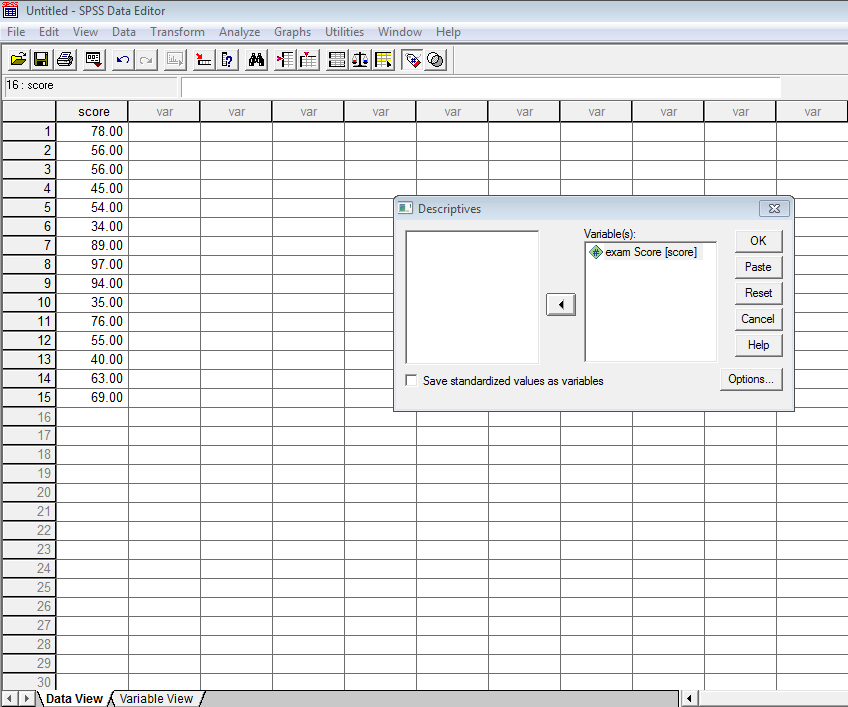








No comments:
Post a Comment